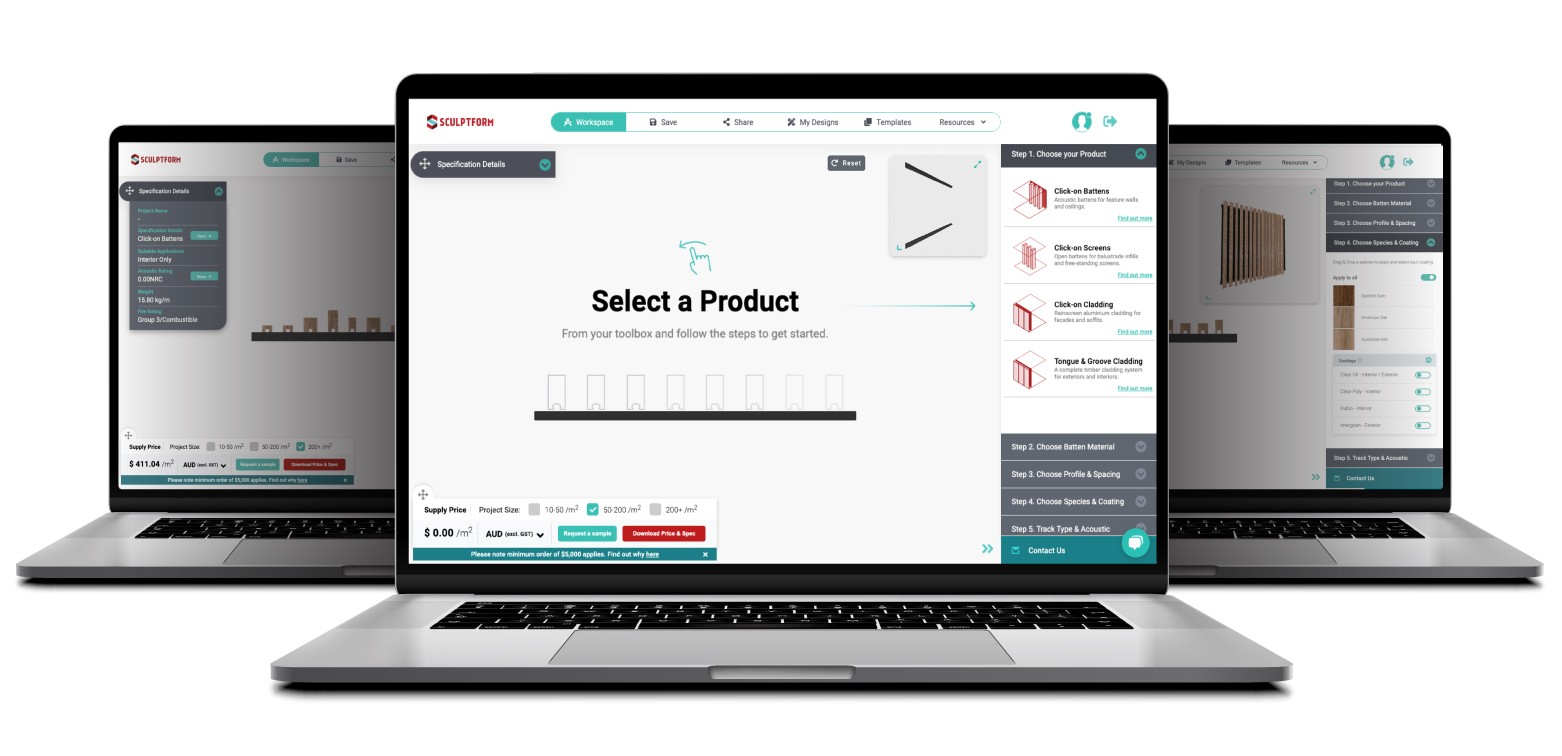Save time specifying with Price & Spec
Ensuring your specification has the right amount of detail can be time-consuming. We understand that you need a specification that reflects your concepts, but don’t always have the time required.
Price & Spec is here to help, find out how you can specify feature walls, ceilings and screens quickly and easily with our online tool.
The steps to specifying with Price & Spec
Price & Spec is our drag and drop editor that allows you to create your own design, receive pricing, then download a complete specification as a pdf. A design can be completed and downloaded in minutes!
1. Select your product
The first step on the Price & Spec workspace is to select one of our four products – Click-on Battens, Click-on Screens, Click-on Cladding or Tongue & Groove Cladding. Depending on your application, our products are available in Timber or Aluminium with a range of quality coatings and finishes.
2. Choose your material
Select either timber of aluminium depending on the product you have chosen. Our Click-on Battens and Screens are available in both timber and aluminium, Click-on Cladding is only available in aluminium and our Tongue & Groove Cladding is only available in timber.
3. Drag and drop to create your design
The next step on the Price & Spec workspace is to drag and drop timber or aluminium profiles to create a sequence. Any combination of sizes, materials and coatings can be used to create your own signature look. When using Click-on Battens or Click-on Screens, the spacing between battens can also be customised.
4. Choose a timber species or aluminium finish
If your design incorporates timber, then choosing a species is your next step. Simply drag your timber species onto your design to apply it. If you are using aluminium, then we offer Wood Finish, Powder coat, Anodised and Real Timber Veneer options.
5. Choose a coating
When using timber, always remember to choose a coating appropriate for your application. We offer internal and external grade coatings, along with colours and tints shown here.
The coating choice will immediately be reflected in the price, allowing you to manage your design to fit your budget.
6. Acoustic data
To receive an NRC rating for your design, just choose if you are using our acoustic backing and provide the ceiling or stud cavity behind the system in the specification details panel.
7. Save and export your design
That’s it! Your design is now ready to save and export. Save with the button on the top menu, then export straight from the toolbox or pricing panel. The specification PDF contains all the information you need to specify, along with an all-inclusive square metre price.
 Price & Spec
Price & Spec